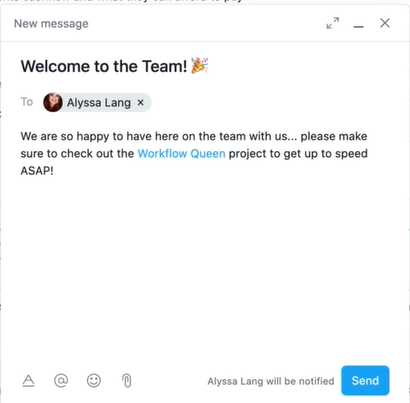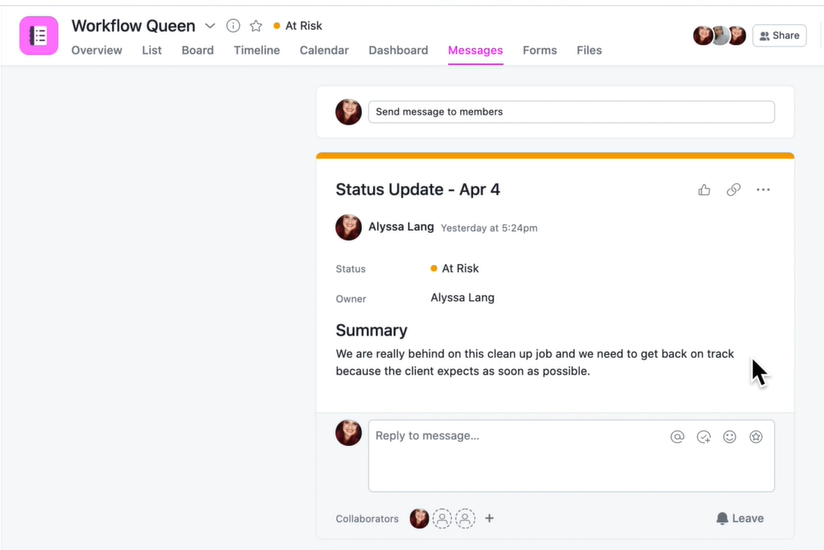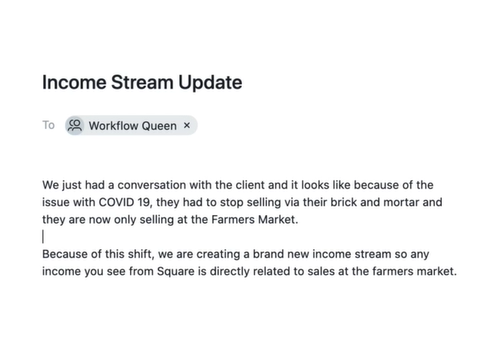The Top 3 Ways to Communicate With Your Team and Clients in Asana
Heads up: I use affiliate links for my fave products. If you click and purchase, I may receive a small commission at no extra cost to you.
There’s a few different ways to communicate with people in your Asana. So in this blog, we’re diving into the top three ways you can use in your firm to easily communicate with team members (or anyone you’ve added to your Asana)!
If you’re a solo firm owner, you might be wondering if this is relevant to you...
And it ABSOLUTELY is!
Because these three methods of communication go beyond just chatting back and forth.
You can use these features in Asana to remind yourself of updates about a specific client, write yourself a quick note, and even collaborate with your clients.
So if you’re not ready, or interested, in using Slack for communication - learning how to effectively communicate directly in Asana might be the best solution!
The top three ways to communicate in Asana are:
Direct messages
Comments on tasks
Messages in projects
You’ll probably find yourself using each of these methods, especially if you have a team to support you!
Direct Messages in Your Asana Inbox
Each person added to your Asana will find an Inbox section in their left-hand sidebar. When you have new messages, you’ll notice a yellow bubble appears in the sidebar.
As soon as you open up the inbox, you can access your new activity (anytime you’ve been mentioned in a task, comment, or project), see your archived activity, and pull up any messages you’ve sent using the tabs at the top.
Inbox DMs are Asana’s version of an email. You can go into your Inbox and select the ‘Send message’ to create a new message.
With this feature, you’ll be able to send anyone added to your Asana a private message that shows up in their Inbox. You can @ mention projects, add emojis, or even attach files to the message!
This is a great way to have direct lines of communication with a client or team member, without having to use email. Everything’s stored in your Asana - easy peasy!
Comments on Tasks in Asana
When you’re inside a task, you have the option to leave a comment!
Honestly, we don’t really use this feature much, but that doesn’t mean it’s not useful in certain cases.
See, comments only stay attached to a task in its current state. So when you complete the task (if it’s recurring), any comments you’ve made won’t repopulate with the new one.
This makes it really hard to use tasks for communication that you might need to reference later!
The best time to use comments is when you want to show your appreciation to someone, or get a quick status update.
You can also @ mention someone so that the comment pops up in their inbox in case you need someone to respond!
Remember: Comments do not repopulate and are best used for quick questions or short-term updates!
Project Messages in Asana
This is our FAVORITE type of communication in Asana!
Asana gives you the ability to create message threads in each project, which live in their own tab of the project view.
When you click ‘Send message to members’, a prompt will appear that looks a lot like an email draft. You’ll have spaces to put a subject line and any important information. Then, anyone added to the project will get an Inbox notification with the message!
These messages live within the project. So as long as the project is active, you’ll be able to refer back to the message threads!
A perfect use of this is if your client adds a new income stream, and you need to update the team about it. They’ll start to notice a shift in the books, and can easily come to the Messages tab in the client project to get up to speed!
Once they’ve seen a message, they’ll have the option to 👍 “like” it so you know they read it.
Communication in Asana as a Solo Firm Owner
Like I mentioned above, we still HIGHLY encourage bookkeeping and accounting firm owners to get in the habit of using these methods of communication even if they don’t have a team yet.
Trust us! It’s sooo much easier to teach someone a system you already have in place than it is to create one on the fly.
Speaking of systems, that’s our zone of genius!
We’ve created so many unbelievable workflow templates specifically for bookkeepers and accountants that are proven to save SO much time and headache.
When you combine Asana and our signature program, Kickoff with Asana for Bookkeepers & Accountants, you’ll realize the power of solid processes (and stop letting your firm run your life)!
If you’re ready to implement better workflows and build a more streamlined firm, Kickoff with Asana for Bookkeepers & Accountants is the answer.
And no, it doesn’t matter how long you’ve been in business or how big your team is to get ALL the value out of this program. We love to welcome firm owners of all levels to our community!
Join today to get instant access to all the material, and go through it at your own pace.