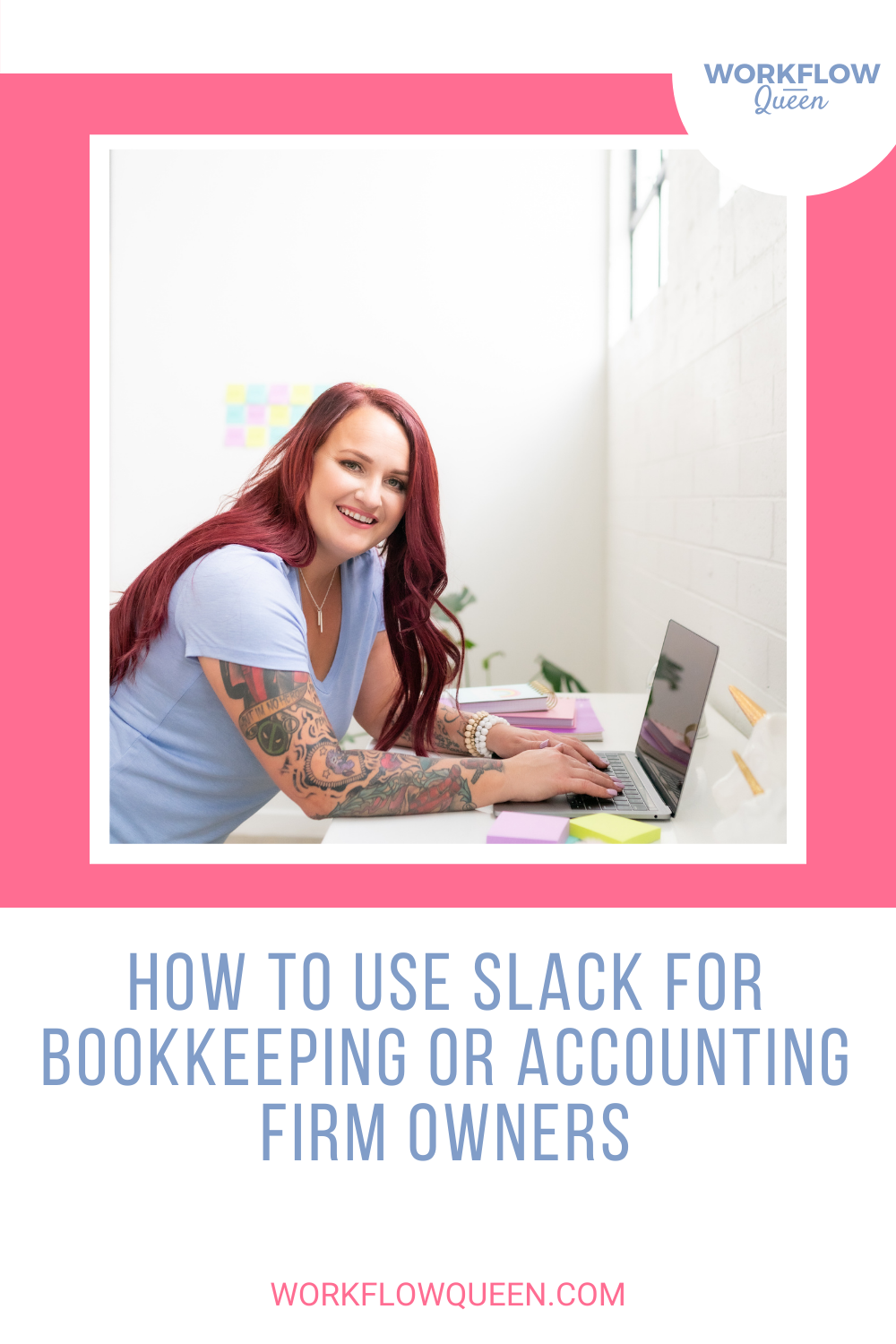How to use Slack for Bookkeeping or Accounting Firm Owner
Heads up: I use affiliate links for my fave products. If you click and purchase, I may receive a small commission at no extra cost to you.
Slack can be an incredibly powerful tool to use inside your bookkeeping or accounting firm (besides Asana, of course), especially if you have a remote team. As you grow your firm and your team, communication can get messy, fast.
Adopting Slack as your main form of communication can quickly clear up any confusion with organized messaging for teams. Slack is quickly becoming one of the more popular tools for large and small firms who want to prioritize their team and client communication, and we are all for it.
In fact, using Slack for client communication has helped firm owners reduce the amount of time they are waiting for client responses by 43%!
Slack is one of our FAVORITE apps to use on a daily basis here a Workflow Queen (among many others), and we can't wait to tell you why!
What IS Slack?
Slack is an instant message app for businesses who want to communicate easily and keep their conversations organized. Do you enjoy searching through email threads trying to figure out which one had the answer to a question you asked six months ago?
Nah, me neither.
The beauty of Slack is that you can eliminate (or greatly reduce) the need to communicate with your team or your clients via email AND keep everything highly organized while you're at it.
And bonus - it's ridiculously easy to set up!
Why Use Slack for Communication?
My workflow process relies heavily on using Slack as our main communication hub for both my team members and clients for all projects and firm-related tasks. We love it because:
It’s free! (but there are upgrade options)
It’s so much easier and less messy than email (if you set it up correctly)
We finally have organized, searchable conversations
All of our communication is in one place
You can add team members and clients to specific channels
File sharing is a breeze
We can access it from the web and phone easily
Are you seeing a trend here? Slack makes things streamlined. This is exactly why I recommend this tool for all bookkeeping and accounting firms that value organization.
psst…you can even integrate Slack with Asana!
Slack Integrations
If you weren't already sold on using Slack for your firm, let's talk integrations. If it wasn't efficient enough, Slack allows you to connect the app with TONS of other productivity tools in order to further automate your workflow.
Want to link a certain conversation thread to a project in Asana for future reference? Done!
A few of our favorite Slack integrations include:
Asana
Google Calendar
Zapier (automate nearly anything you can dream up!)
Using Channels in Slack
The main reason for using Slack is to have organized communication channels within your bookkeeping and accounting firm. Channels are a great way to segment different topics you have going on inside your firm, keeping you and your team on top of your workflows, systems, processes, updates, and tasks.
Watch this video for a little lesson on channels aka Slack 101 👇
Recommended Slack Channels:
As you set up your communication inside Slack, you’ll create channels by topic and include the appropriate people inside each. For example, if you have a “time report” channel, you’ll include all team members that need to submit weekly or monthly time reports. If you have a “marketing” channel, you might only include team members that are directly working on tasks related to marketing!
Separating communication into channels also helps reduce distractions so that you and your team only get notified when something actually pertains to you. That way, your junior bookkeeper isn't constantly getting pings from your Social Media Manager about your Instagram strategy!
Slack was designed to unify systems and communication. Which means, they want to make business communication simple and searchable. I think they truly accomplish that, because you can literally search through any and all messages (that you have access to) within your Slack workspace. This is crazy helpful when you KNOW your client told you some important info last month and you need to quickly pull it up again!
Now, let's explore some of the Slack channels we recommend setting up in your firm! Name them whatever feels right for you, with the intention of organizing conversations in the following categories.
Client Communication (One per Client)
Having a channel dedicated to a specific client (and adding them to it once the project starts) can make your communication and executing client work sooo much smoother. Instead of a million emails back and forth, you have one channel that streamlines all your client communication pertaining to the project.
Imagine asking your client for clarification on a transaction during month end close and getting a response...within minutes. Talk about a game-changer!
HEADS UP: on the free version of Slack, when you add your clients to your Slack they you can create a private channel that no one else can access BUT any clients you add on the free version will be able to see the ‘Directory’ in Slack of all other members in Slack. This means anyone added as a member on the free version can private message anyone added to your Slack. IF you do not want other clients to be able to private messages others and only focus on the private channel assigned, you’ll need to upgrade OR create a separate Slack workspace.
Team Member Support
A channel for support can be really useful for your bookkeeping firm. We use this channel so everybody on the team knows what’s happening behind the scenes. If something goes wrong with a client project, a quick message on this channel will indicate to the rest of the team that assistance is needed. This channel helps resolution happen quickly and efficiently. Plus, if the issue ever comes up again, you'll be able to search in that channel and find the answer!
Internal Team Communication
Giving your team updates on the status quo of your firm is important, which is why an “updates” channel on Slack is recommended. The updates channel is for any internal team communication outside of client work is incredibly powerful. Give everyone on the team access to it to keep your firm organized and on the same page. You could include updates to your SOPs, shoutouts, helpful resources, or even relevant articles related to your industry!
Think of this channel as your firm’s memo. This could even be where you announce new clients or new team members coming on board!
Training and Onboarding
As you bring on new contractors or team members, a training channel can be a useful resource for them as they navigate their new work environment. You want your new team members to ask you questions, but you also don’t want to answer the same questions over and over again.
A training channel is a perfect place to add in and organize commonly asked questions. You can easily create FAQs or systems out of each question! Inside my team’s training channel, we create an SOP out of every question we get asked, so we can cut down the time spent on answering repeated questions.
Make this channel private between each team member and management so they have a safe space to ask questions and give feedback without informing the entire team.
Just for Fun
I think it’s important to have an informal place where your team can come together, share fun life experiences, or any non-work-related activities. This channel can help your teammates build a stronger bond behind the scenes. It's crucial to connect with your team on a personal level in order to nurture them whether your team is remote or on-site!
Hopefully, this gives you a good idea of how you can use Slack to promote streamlined communication with both your team and your clients. Running a successful firm involves strong communication and organized processes so you can avoid the overwhelm and time lost trying to sort through a messy inbox!
Are you ready to streamline ALL aspects of your firm, including team and client communication? Join us in Breakthrough for Bookkeepers & Accountants where you’ll discover how to scale bigger, hire better, and break through to the next level!
We'll show you EXACTLY how to set up and optimize Slack including which channels to include and how to use them all to their full potential. You'll be able to increase efficiency instantly and be more accessible to your team so you can train them on how to (one day) run your firm without you!
Breakthrough for Bookkeepers & Accountants is the ultimate group coaching program for firm owners who are ready to surpass the limitations they have with their current systems and level-up for good!
Are you ready to streamline ALL aspects of your firm, including team and client communication? Join us in Breakthrough for Bookkeepers & Accountants where you’ll discover how to scale bigger, hire better, and break through to the next level!