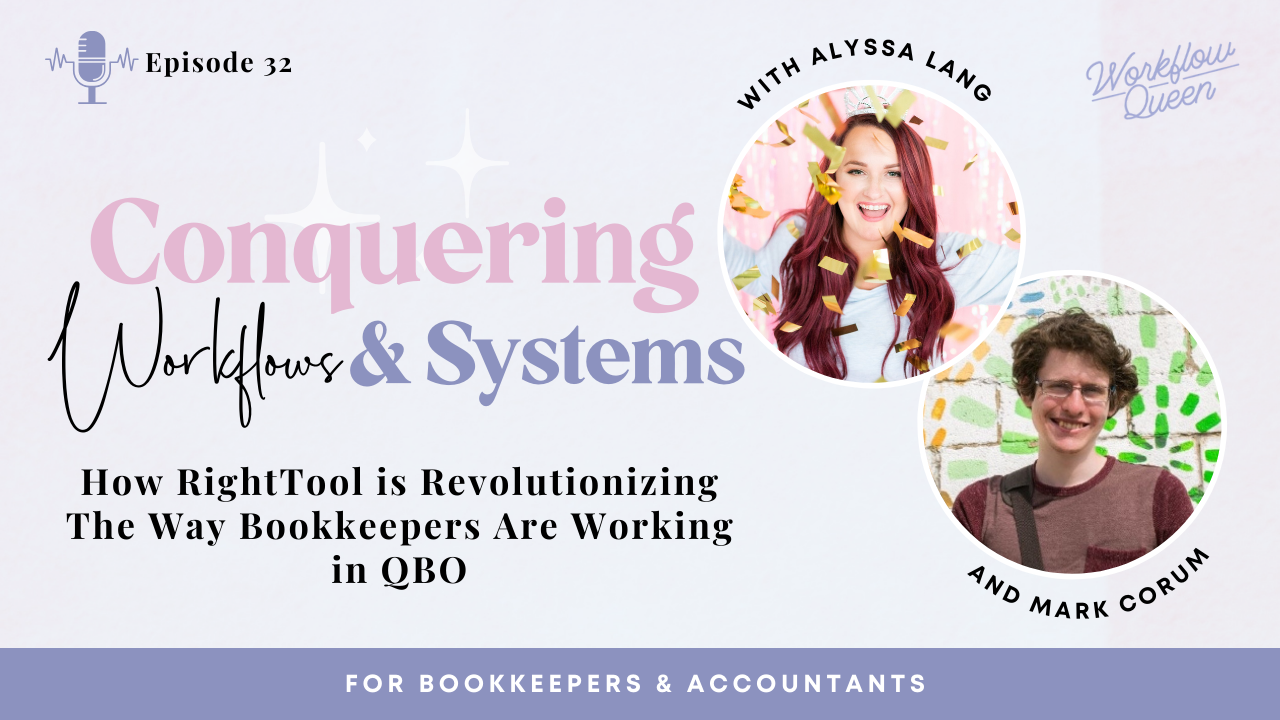Episode 32: How RightTool is Revolutionizing The Way Bookkeepers Are Working in QBO with Mark Corum
Heads up: I use affiliate links for my fave products. If you click and purchase, I may receive a small commission at no extra cost to you.
Alyssa Lang interviews Mark Corum, Developer of RightTool which is a QuickBooks Online extension that allows for ease of use, functionality, efficiency and so much more. We talk about all things RightTool and how it can really transform the way you get the work done for clients.
In this episode you’ll hear:
How RightTool creates less frustration in your work and saves you time
Top features of RightTool that stand out
How to customize your RightTool to work for you and your needs
What available AI features are included with RightTool
Resources mentioned in this episode:
⚙️ RightTool Free *(Use code WORKFLOWQUEEN for $10 off per month for 14 months)
💻 Overview video of RightTool Popular Pro Features
💻 Overview video of RightTool Pro Features
Listen to the Full Episode here 👇🏼
🎧 Listen on iTunes ⇨ Click here
🎧 Listen on Spotify ⇨ Click here
🎧 Chose another listening platform ⇨ Click here
This week we have the brilliant Mark Corum — bookkeeper-turned-app-creator and generally awesome human being.
Mark was a Bookkeeper Launch student when he made the decision to transition into programming. He was working on a Chrome Extension that works with QuickBooks Online, which propelled him to pioneer the app that enhances the experience of QuickBooks Online in the browser. Frustrated with QuickBooks? So was Mark. Enter, RightTool. RightTool is the outlet to enhance your productivity right there in your QBO tab.
Today we’re going to dive into how Mark took the path he started on to unfold into success, even as he battled through what felt like failures.
Want to try out RightTool for yourself? Sign up for the Pro version and use code WORKFLOWQUEEN for $10 off per month for 14 months!
From Bookkeeper to App Developer
Mark describes himself as someone who doesn’t have a passion for tech, but is good at tech. His passion centers around bettering people’s lives through bettering tech. But that’s not where his career started. He was able to expand his mind from what he was looking at to find the path that was best for him.
When I started my second firm, Magnetic Bookkeeping & Consulting, I kept hearing RightTool everywhere. And when I realized that Mark was behind that, I got SO excited because I knew this was something that had been a long journey for him.
Originally developed as MonkBe, Mark created that extension to bring apps into Quickbooks Online through a third party app. That was his big idea at the time, but then when he started showing it on LinkedIn, Hector Garcia commented on his video (!!) and that’s where the next steps came in.
Hector had an idea for Mark, and basically asked him to solve a problem for him. And Mark entered into that beautiful hyper-focus phase that I get into also, where somehow the stars align and you just power through so much work like a machine.
When the urge hits to be hyper-focused, I always take it. It could be months before I have the serotonin to plow through that level of work again like that!
And from there, MonkBe morphed into RightTool because Mark had a more well-rounded vision of what he needed this tool to look like and function.
What is RightTool and Why Do We Need It?
Okay, if you’re a bookkeeper using QBO and have never heard of RightTool, I’m going to stop beating around the bush: Pay for it.
(I know. I usually try to find ways to save on tech when possible, but that’s how much I believe in it!)
RightTool shows up in QuickBooks Online in the same tab, and makes everything you do in QBO a BAJILLION times easier. You can collapse the original QBO sidebar and live your best life with the RightTool one that does SO MUCH more for you instead.
To be clear — I use and recommend the Pro version of RightTool. There is absolutely a free version that has 38+ awesome features, but trust me when I say that the paid version is so worth it!
When I say worth it, I mean that it won’t only save you time, IT SAVES YOUR SANITY! There are things that are just mind numbingly annoying about QBO that RightTool makes soooo much better.
RightTool is a swiss army knife of apps. No one uses ALL of the things that QuickBooks offers, and RightTool helps you bring ONLY what you need to the surface so you can stay focused and be more efficient.
Top RightTool Pro Features
Now, you know I love a free tool, and there are tons of popular free features on RightTool. If upgrading is something you’re interested in, there’s A LOT of great features to explore there. There are 47+ additional features you’ll get access to as soon as you upgrade to Pro! Not only do you get rid of the ad on the sidebar, you also get access to even more life-simplifying tools to make QBO even easier to use. Some of my favorites include:
And they’re constantly adding new features! I can’t tell you how much time and energy I’ve saved in my firm since using RightTool. And I love how Mark is as obsessed with his creation as I am!
Small Steps Toward Big Changes
We love you, but please be better: AKA the message that a lot of us would send to QuickBooks!
RightTool was made because there was a frustration, but it isn’t really about calling out QuickBooks specifically. It’s about making the experience better for EVERYONE. But what Mark did was look at a problem in the industry and create a solution that would help THOUSANDS of QBO users.
It’s super similar to how I started Workflow Queen. I could see the solution to process and system issues, and I could have kept it all to myself, but why would I do that?! When you have the answer to something that can help so many people out at one time, you do what you can to spread the word.
My biggest take away from my conversation with Mark was when we were talking about key features, and things that everyone likes. He was talking about how at the bottom of RightTool, there’s a tiny button that says “Google Memo”. It opens a small window that allows you to quickly Google something without having to leave QBO!
Mark had NO IDEA that people would respond so positively to it. And that brought up such a prominent realization to the both of us— the small things really do matter..
So in life, when you’re not sure what the next step is to take, or where to go in your business, try to remember that sometimes the smallest steps take you the furthest!
Want to try out RightTool for yourself? Sign up for the Pro version and use code WORKFLOWQUEEN for $10 off per month for 14 months!
About our guest:
Mark Corum is a Greensboro NC native and boardgame fan.Mark joined BL in late 2017 right before graduating with a B.S. in Accounting in 2018. For a large variety of reasons Mark turned out to be a poor bookkeeping business owner. In 2020 Mark started transitioning out all of his clients and dove, or we should say tripped, into learning programming - swearing he would never touch financial software again. Fast forward to early 2022. Mark thought "Hey, I will make something for QuickBooks". Today Mark is 100% in love with staying up far too late looking how the inner working of QBO and working with Hector Garcia on developing RightTool.
Connect with Mark Corum:
Join the RightTool Facebook Group: https://www.facebook.com/groups/righttoolpro
Follow Mark on LinkedIn: https://www.linkedin.com/in/markcorum/
Join the QB Power Hour Facebook Group: https://www.facebook.com/groups/QBPowerHour
Email Mark Corum: mark@monkbe.com
Thanks for listening. If this episode inspired you in some way, take a screenshot of you listening on your device and post it to your Instagram stories and tag me, @workflowqueen
For more information about the Conquering Workflows & Systems for Bookkeepers & Accountants Podcast or interest in our programs or mentoring visit our resources below:
Visit our website: workflowqueen.com
Check out our courses: workflowqueen.com/courses
Follow the Blog: workflowqueen.com/blog
Connect on LinkedIn: linkedin.com/in/alyssa-lang-wq
Connect on Instagram: instagram.com/workflowqueen
Connect on Facebook: facebook.com/workflowqueen
Podcast Publishing Tools we use:
Podcast Editing: Ian Gilliam: iangilliam.com