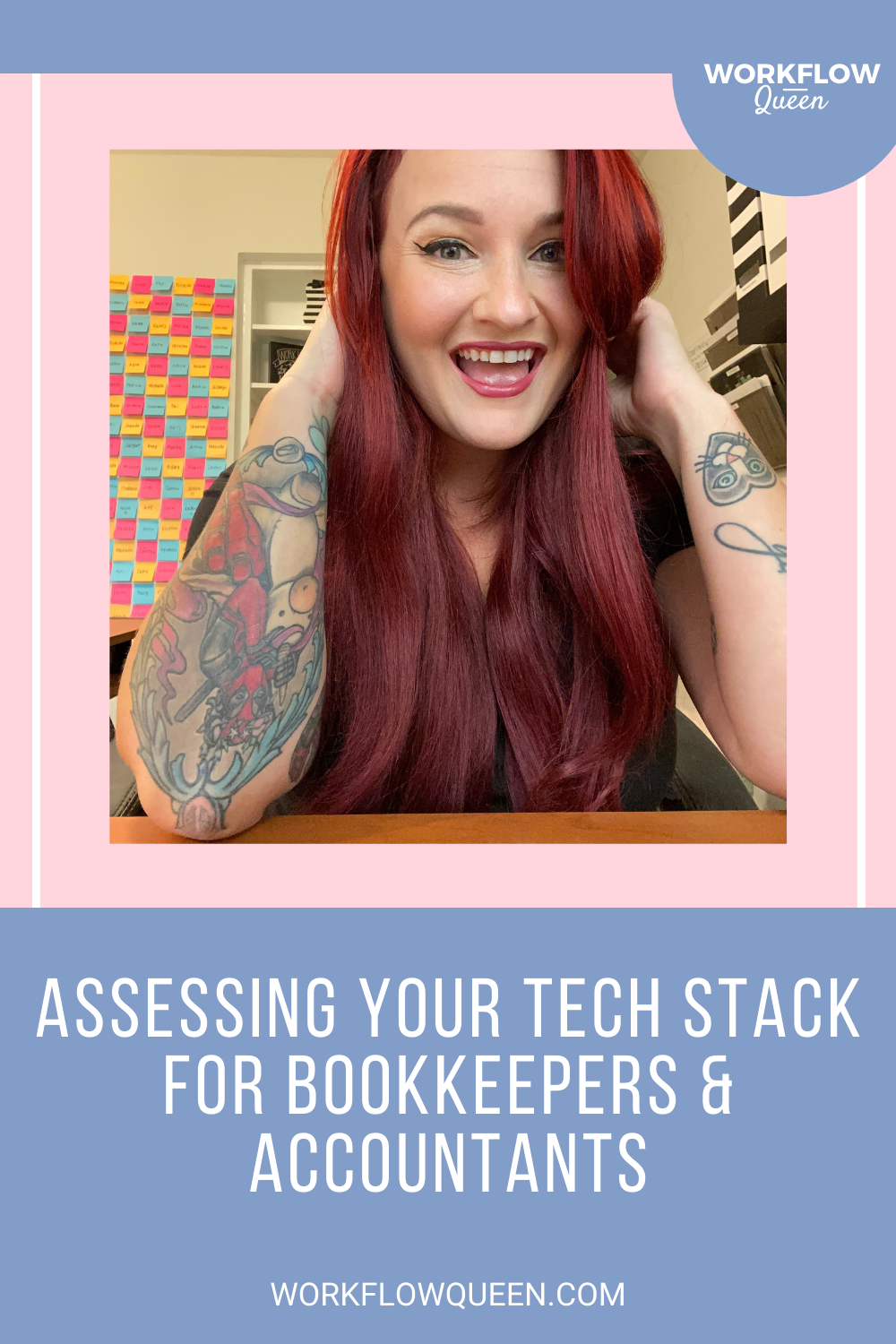Assessing your Tech Stack for Bookkeepers and Accountants
Heads up: I use affiliate links for my fave products. If you click and purchase, I may receive a small commission at no extra cost to you.
The Importance of Assessing Your Practice and Building Your Tech Stack
Assessing your practice and building your tech stack is no joke when it comes to establishing a successful bookkeeping or accounting practice. Your ability to manage clients, grow, and work efficiently boils down to one thing: how organized your practice is.
Here’s the deal - I used to have a notebook here, a post-it there, Google Docs, Evernote, and two different emails. Basically, everything was everywhere. Not only was it extremely overwhelming, but nothing was centralized, meaning that I had to spend an extra ten minutes completing a task just to find the resources I needed.
So, why did I spend a couple hours cleaning up my old tech stack? To save me money, time, and help out my staff (if I didn’t know where I put my stuff, how could I expect them to do their work?).
Why You Need to Assess Your Practice + Minimize Your Tech Stack
If you didn’t catch that last sentence, I’ll go ahead and repeat it. You can save money, time, and optimize your practice with a proper tech stack. An organized tech stack means you know:
Where you’re spending
Where you’re saving
How much time your system takes
Where you can combine services
Where you need support
Not only will you organize your practice, but you’ll streamline your business, which is why you need to assess your practice too.
Assessing your practice will give you an idea of where you need support and identify areas where you have too much support and what kind of support you actually need. For example, did I really need four places to take notes? NO. Did I need two emails? NO. And still, where was my practice management? No where.
What did I learn? I learned that I needed to:
Condense my notes into two or less systems (now I use Google Docs)
Reduce my communication down to one email
Find a project management system (Asana if you’re wondering)
And that’s only SOME of the ways I discovered to streamline my practice - it’s amazing what you don’t realize about your systems until you try and put them all in one place.
How to Manage Your Current Tech Stack
Whether you know it or not, you already have some sort of ‘tech stack’ - it’s your notebook, your email, it’s everything you use to manage your practice. The goal is to take your current tech stack and reduce it or expand it to fit everything you need in your practice.
To do this you’ll need to look at your current stack, look at your practice needs, and look at programs that are multi-faceted. This is where Asana came in handy for me, I was able to condense multiple aspects of my practice into the one program - saving me time and money.
What My Tech Stack Looks Like
I’ve covered how to make your tech stack and why you need a tech stack, BUT I haven’t really shown you what an organized tech stack looks like! Thankfully, I’ve got mine on-hand and ready to share:
Asana for client management / project management.
Slack for staff communication.
Google Drive for file storage / client shared file portal.
Zapier for automation.
QBO bookkeeping software for my practice and my clients.
Canva for marketing / advertising needs.
Gsuite all things communication.
That being said, my tech stack is constantly evolving as my practice evolves. I make adjustments as I find better systems or if my practice expands and needs something new. Your tech stack isn’t permanent - it’s just a way to stay organized and realize when and where you need to make those changes.
What My OFFICE PRODUCTS LOOK LIKE
I’ve covered what my tech stack looks like for all our apps and softwares but now let’s chat what my office set up looks like. I get asked all the time what mic I use, what computer I do work on and all the things, so why not show you what we use at our firm:
MacBook Pro 13" for anything we do on our computer and for business.
Apple Magic Keyboard with Numeric Keypad for our keyboard that connects via bluetooth to our Mac.
Apple Magic Mouse 2 for bluetooth mouse to Mac.
Apple Airpods for client calls and conversations.
Apple iPad for doing work on the go.
Shure SM7B Microphone for all things voice and recording videos for clients with high quality sound.
Don’t Know Where to Get Started?
If you don’t know how to get started, just assess your practice. Assessing your practice will show you what you need and where you’re at now - which is why I suggest assessing your practice frequently to keep all your systems up-to-date.
If you’re struggling with condensing or finding systems to implement for your tech stack, I’d be happy to help! I’m always down for a good organization session!