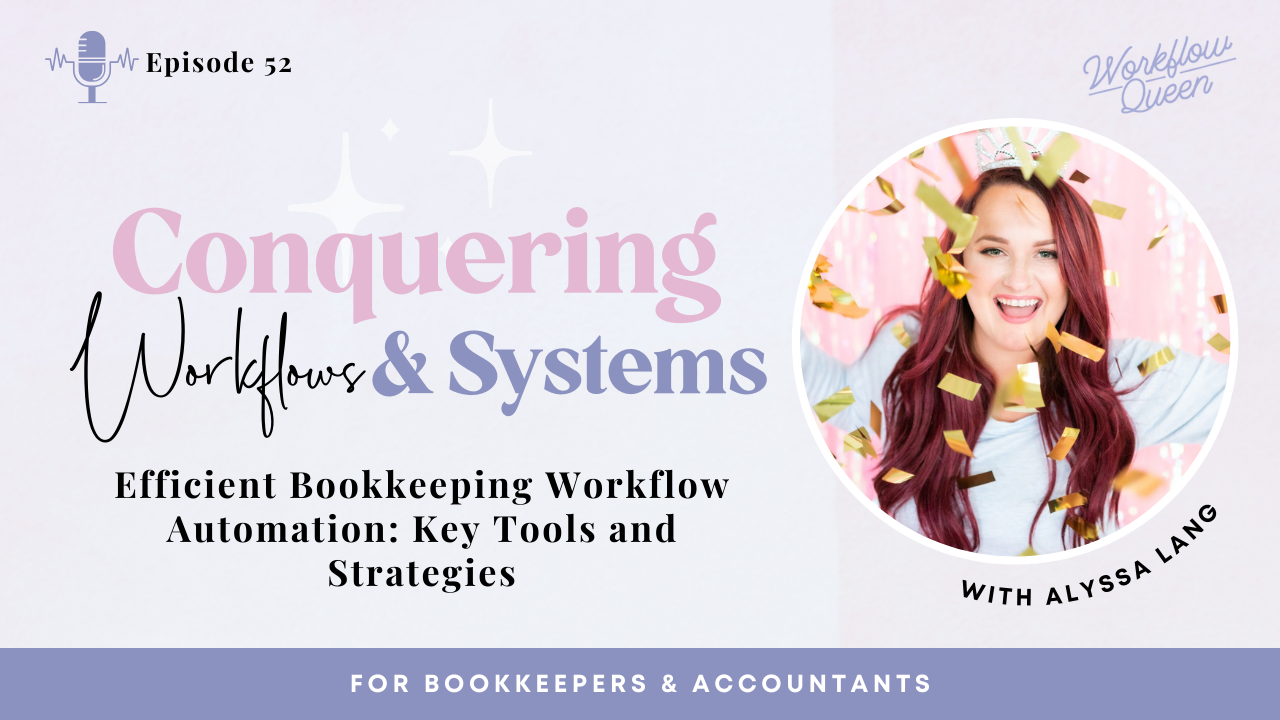Episode 52: Efficient Bookkeeping Workflow Automation: Key Tools and Strategies
Heads up: I use affiliate links for my fave products. If you click and purchase, I may receive a small commission at no extra cost to you.
In this solo episode, Alyssa Lang covers the power of automating your systems and processes to better serve your bookkeeping and accounting clients. She covers different apps and softwares to use to help automation things in your business and the key tools Alyssa uses to streamline her processes.
In this episode you’ll hear:
How automation of your workflows and systems can support your business
What 3rd party software she recommends to uplevel your automation
Why process mapping is a key component to being more efficient
Resources mentioned in this episode:
⚙️ Zapier
⚙️ Anchor
⚙️ Miro
💻 Breakthrough for Bookkeepers & Accountants
☎️ Book a 15 minute consult call to discuss our programs
Listen to the Full Episode here 👇🏼
🎧 Listen on iTunes ⇨ Click here
🎧 Listen on Spotify ⇨ Click here
🎧 Chose another listening platform ⇨ Click here
Helllloooo there, fellow efficiency seekers! Today, I'm super excited to dive into a topic that's a game-changer for any business owner looking to streamline their operations and make their day-to-day a bit less... hectic. Yes, I'm talking about workflow automation—the secret sauce to making your business run like a well-oiled machine, even when you're off enjoying your well-deserved downtime.
The Magic of Automation
First off, let's demystify what automation really means for your business. Remember the time when you thought handling every single task manually was the only way to ensure perfection? I was right there with you until I discovered the magic of automation. It was like finding out my coffee machine had a timer and I could wake up to the aroma of freshly brewed coffee every morning.
Imagine having a magical assistant that knows exactly what to do when a client signs a contract, sends out a welcome email, or even adds them to a specific Slack channel without you lifting a finger. That's automation in a nutshell. It's about leveraging technology to make your business processes run smoother and faster, without constant manual intervention.
What Exactly Is Automation?
In the simplest terms, automation is like setting dominoes in a line; you knock the first one (initiate an action), and the rest follow seamlessly without any additional nudges. For us in the biz world, it means connecting our digital tools in such a way that they talk to each other and take care of tasks automatically. And the master connector? Zapier.
Why Zapier is My Go-To Tool
One of the stars of today's show is Zapier. If you're not familiar with it, think of Zapier as the ultimate connector, bridging the gap between different software applications to automate tasks that would otherwise eat up your precious time. I stumbled upon Zapier back in 2019, and let me tell you, it was a game-changer. Despite the initial overwhelm, diving into Zapier University (yes, that's a thing!) helped me grasp the basics and start experimenting with automations tailored to my business needs.
The Importance of Process Mapping
Before you jump into automating all the things, there's a crucial step you shouldn't skip: process mapping. It's all about taking a step back and laying out each step of your core business processes. Whether it's onboarding new clients, managing monthly bookkeeping, or handling payroll, understanding these processes inside out is key to identifying what can (and should) be automated.
I've been there, trying to automate bits and pieces without a clear understanding of the entire process. It's like trying to run before you can walk. Trust me, dedicating time to document and map out your processes can illuminate inefficiencies, redundancies, and, most importantly, opportunities for automation you might have never considered.
I'll be honest, the first time I tried to automate a process, it felt like trying to solve a puzzle with missing pieces. But once I took a step back and mapped out my processes, everything clicked into place.
Implementing Automations: A Real-World Journey
Once you have a clear process map, the real fun begins. This is where you start playing detective, researching whether tasks like creating a Google Drive folder or a Slack channel after a contract is signed can be automated. Spoiler alert: many of them can, and it's incredibly satisfying to see these automations come to life.
But here's the deal: not everything will go smoothly from the get-go. Automations can fail, and that's okay. It's part of the journey. The key is to keep testing, tweaking, and learning. In my own experience, setting up a robust onboarding automation with over 75 steps was no small feat. Yet, the efficiency it brought to my business was well worth the effort.
The Tools That Changed the Game
Let's talk tools. Zapier, Notion, and Dubsado have been absolute game-changers for me. But it's not just about the tools themselves; it's about how you use them to fit your unique business needs. It's about crafting that perfect tech stack that works for you, not against you.
For instance, automating client onboarding transformed a tedious, time-consuming task into a smooth, welcoming experience for both my clients and me. It was a journey of trial and error, but oh, so worth it.
Why You Shouldn't Automate Blindly
A word of caution: automation is not a one-size-fits-all solution. It's tempting to jump on the automation bandwagon without fully understanding your processes. But here's the thing – if your business relies too heavily on automation without a solid foundation, you're setting yourself up for potential chaos. That's why process mapping and documentation are so crucial. They ensure that even if a tool like Asana were to disappear tomorrow, your business wouldn't skip a beat because you understand the process, not just the tool.
Starting Your Automation Adventure
Feeling overwhelmed? Don't worry, you're not alone. The key is to start small. Pick one process to automate and focus on that. You'll be amazed at how one small change can make a big difference in your workflow and your overall stress levels.
Action Steps to Kickstart Automation:
Familiarize Yourself with Automation Tools:
Explore Zapier and similar automation tools.
Sign up for Zapier University or similar resources to understand the basics.
Map Your Processes:
Choose one business process to automate (e.g., client onboarding).
Document every step of this process in detail.
Identify Automation Opportunities:
Review your process map to pinpoint repetitive or time-consuming tasks.
Highlight these tasks as potential candidates for automation.
Research and Test Automations:
Use Zapier to find integrations for the software you use.
Set up a simple automation (a "Zap") based on your identified opportunities.
Test the automation to ensure it works as expected.
Monitor and Adjust:
Keep an eye on your new automation for any issues or inefficiencies.
Make adjustments as needed to refine the process.
Expand Gradually:
Once comfortable, gradually implement automation in other areas of your business.
Repeat the mapping, identifying, and testing process for each new area.
Conclusion: Embrace Automation, But Wisely
As we wrap up, I hope this post has shed some light on the power of automation and the importance of process mapping. If you're feeling inspired to dive deeper into automating your business processes, remember, it's about making your life easier, not more complicated.
And if you're looking for a community that gets it, where you can learn, share, and grow your automation skills, Breakthrough might just be the place for you. It's designed for entrepreneurs ready to scale, streamline, and lead their businesses with confidence. Curious? Check out Breakthrough with Systems for more details.
Feeling overwhelmed or just want to chat about your automation adventures? Hit me up on Instagram @workflowqueen. I'd love to hear about your wins, your challenges, and everything in between. Here's to automating our way to a more efficient, less stressful business life!
P.S. Stay tuned for some exciting updates coming your way in March 2024. Make sure you're on our subscriber list to not miss out on special offers that could be a game-changer for your business. Let's automate and elevate together!
Thanks for listening. If this episode inspired you in some way, take a screenshot of you listening on your device and post it to your Instagram stories and tag me, @workflowqueen For more information about the Conquering Workflows & Systems for Bookkeepers & Accountants Podcast or interest in our programs or mentoring visit our resources below:
Visit our website: workflowqueen.com
Check out our courses: workflowqueen.com/courses
Follow the Blog: workflowqueen.com/blog
Connect on LinkedIn: linkedin.com/in/alyssa-lang-wq
Connect on Instagram: instagram.com/workflowqueen
Connect on Facebook: Facebook.com/workflowqueen
Podcast Publishing Tools we use:
Podcast Editing: Ian Gilliam: iangilliam.com